Introduction
The landscape of 3D printing design software is evolving at an unprecedented pace, transforming how professionals across industries conceptualize, design, and manufacture their creations. In 2025, the right 3D printing design software can be the difference between innovative breakthroughs and technological limitations.
This comprehensive guide explores the top 12 3D printing design software solutions that are pushing the boundaries of digital design, offering unprecedented capabilities for professionals in engineering, manufacturing, healthcare, architecture, and creative industries.
Fusion 360
Best Overall Professional Solution
- Rating: 4.5/5 Price: Paid (Subscription-based)
- Key Strengths: Comprehensive design and engineering platform
- Ideal For: Professional engineers and product designers
Blender
Best Open-Source Creative Tool
- Rating: 4.3/5
- Price: Free
- Key Strengths: Versatile 3D modeling with extensive community support
- Ideal For: Digital artists and experimental designers
Tinkercad
Best Beginner-Friendly Platform
- Rating: 4.2/5
- Price: Free
- Key Strengths: Web-based, intuitive interface
- Ideal For: Students and design beginners
What Makes a 3D Printing Design Software Exceptional?
Before diving into our list, let’s understand the critical factors that elevate 3D printing design software:
- Intuitive user interface
- Advanced modeling capabilities
- Seamless 3D printing preparation
- Cross-platform compatibility
- Innovative features
- Performance optimization
- Cost-effectiveness
1. Autodesk Fusion 360: The Comprehensive Design Ecosystem
Key Highlights
- Cloud-based integrated design platform
- Parametric modeling capabilities
- Comprehensive engineering tools
- Direct 3D printing workflow integration
Fusion 360 stands out as a complete solution for professionals requiring advanced 3D printing design software. Its ability to seamlessly transition from design to manufacturing makes it a top choice for complex engineering projects.
2. SolidWorks: Precision Engineering Redefined
Key Highlights
- Advanced parametric modeling
- Robust simulation tools
- Industry-standard in mechanical engineering
- Extensive library of design features
SolidWorks continues to dominate professional engineering circles with its unparalleled precision and comprehensive design capabilities.
3. Blender: The Open-Source Design Powerhouse
Key Highlights
- Free and open-source
- Extensive sculpting tools
- Versatile 3D modeling capabilities
- Strong community support
While traditionally known for animation, Blender has emerged as a powerful 3D printing design software for creative professionals.
4. Onshape: Collaborative Cloud-Based Design
Key Highlights
- Full cloud-based CAD system
- Real-time collaboration
- Version control
- Multi-device accessibility
Onshape revolutionizes team-based design processes with its innovative cloud platform.
5. TinkerCAD: Accessibility Meets Simplicity
Key Highlights
- Web-based interface
- Beginner-friendly
- Quick prototyping
- Educational tool
Perfect for beginners and educational institutions, TinkerCAD democratizes 3D printing design software access.
6. Meshmixer: Advanced Mesh Manipulation
Key Highlights
- Specialized mesh editing
- Support generation
- Model optimization
- Complex geometry handling
Meshmixer excels in preparing and refining 3D models for printing, offering unique manipulation tools.
7. ZBrush: Digital Sculpting Mastery
Key Highlights
- Advanced digital sculpting
- Highly detailed organic modeling
- Texture painting capabilities
- Industry-standard for character design
ZBrush remains unrivaled for professionals requiring intricate, organic 3D model creation.
8. Rhinoceros 3D: Precision Nurbs Modeling
Key Highlights
- Advanced surface modeling
- Precision design tools
- Architectural and industrial design focus
- Extensive plugin ecosystem
Rhinoceros 3D provides unparalleled precision for complex geometric designs.
9. Shapr3D: iPad-Native Professional Design
Key Highlights
- Touch-based modeling
- Professional CAD features
- iPad and tablet optimization
- Direct 3D printing export
Shapr3D offers a unique mobile-first approach to professional 3D printing design software.
10. FreeCAD: Open-Source Engineering Solution
Key Highlights
- Completely free
- Parametric modeling
- Modular architecture
- Community-driven development
FreeCAD provides a robust, free alternative for professionals on a budget.
11. Siemens NX: Enterprise-Level Design
Key Highlights
- Comprehensive product design
- Advanced simulation tools
- Integrated manufacturing workflows
- Complex assembly capabilities
Siemens NX represents the pinnacle of enterprise 3D printing design software.
12. Tinkercad: Educational 3D Design Platform
Key Highlights
- Browser-based design
- Beginner-friendly interface
- Educational resources
- Quick prototyping
Ideal for introducing 3D design concepts to students and hobbyists.
Emerging Trends in 3D Printing Design Software
AI Integration
Artificial Intelligence is rapidly transforming 3D printing design software, offering:
- Automated design optimization
- Predictive modeling
- Intelligent support generation
- Design complexity analysis
Cloud Collaboration
Modern 3D printing design software increasingly focuses on:
- Real-time collaborative design
- Version control
- Distributed team workflows
- Cross-platform accessibility
Conclusion
The world of 3D printing design software is more dynamic and powerful than ever. Each software offers unique strengths, catering to different professional needs and creative visions.